Never Forget a Birthday or Anniversary or an Event Again. Ever.
-
GotReminder.com is a free SMS based Reminder Service.
-
To get an event reminder, simply SMS 1.417.REMINDS
-
SMS Message Format:
[Event Date],[Event Name]
-
Just text us the Month Date and Name of the event, separated by a comma.
-
You will receive SMS reminders the day before and on the day of the event.
-
Date can be in any format, as long as its just the day and month. NO Year.
-
Doctors Office? Use us to setup easy OSHA compliant SMS & voice appointment reminders for patients. Contact Us for details.
-
Sample message
17th Oct, Dads Birthday
-
Sample message
Oct-17, Nicks Anniversary
-
To add multiple events in one go, just comma separate them OR
-
See FAQs to see how to add repeatable events
-
Need Help? See FAQS below. You can also delete entries, see all entries etc
-
This is a Free service. We dont need your Credit Card
-
We dont need your Email either
-
And we certainly dont need you to register
-
GotReminder.com is a free SMS based Reminder Service.
-
To get an event reminder, simply SMS 1.417.REMINDS
-
SMS Message Format:
[Event Date],[Event Name] -
Just text us the Month Date and Name of the event, separated by a comma.
-
You will receive SMS reminders the day before and on the day of the event.
-
Date can be in any format, as long as its just the day and month. NO Year.
-
Doctors Office? Use us to setup easy OSHA compliant SMS & voice appointment reminders for patients. Contact Us for details.
-
Sample message
17th Oct, Dads Birthday -
Sample message
Oct-17, Nicks Anniversary -
To add multiple events in one go, just comma separate them OR
-
See FAQs to see how to add repeatable events
-
Need Help? See FAQS below. You can also delete entries, see all entries etc
-
This is a Free service. We dont need your Credit Card
-
We dont need your Email either
-
And we certainly dont need you to register

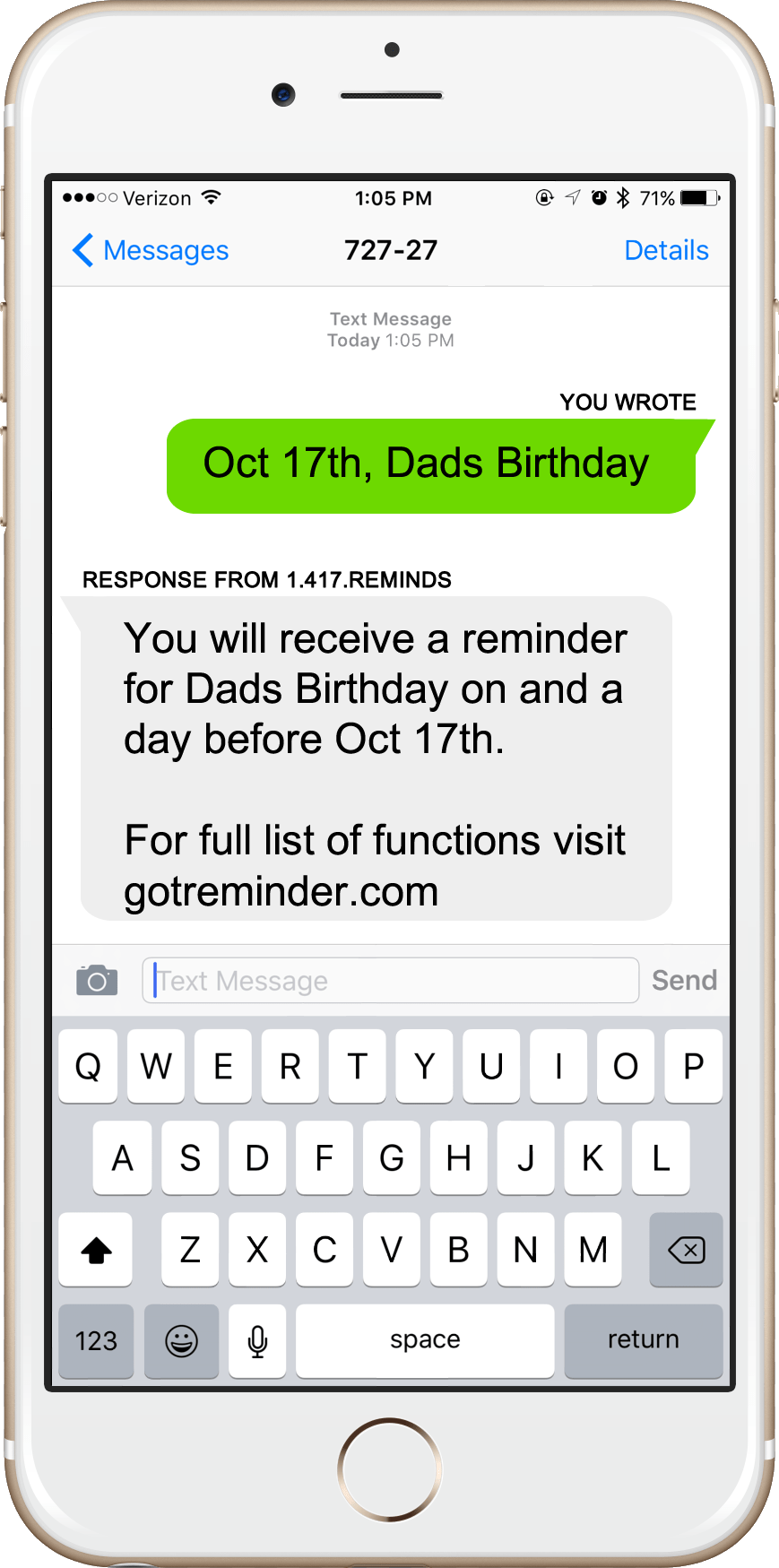


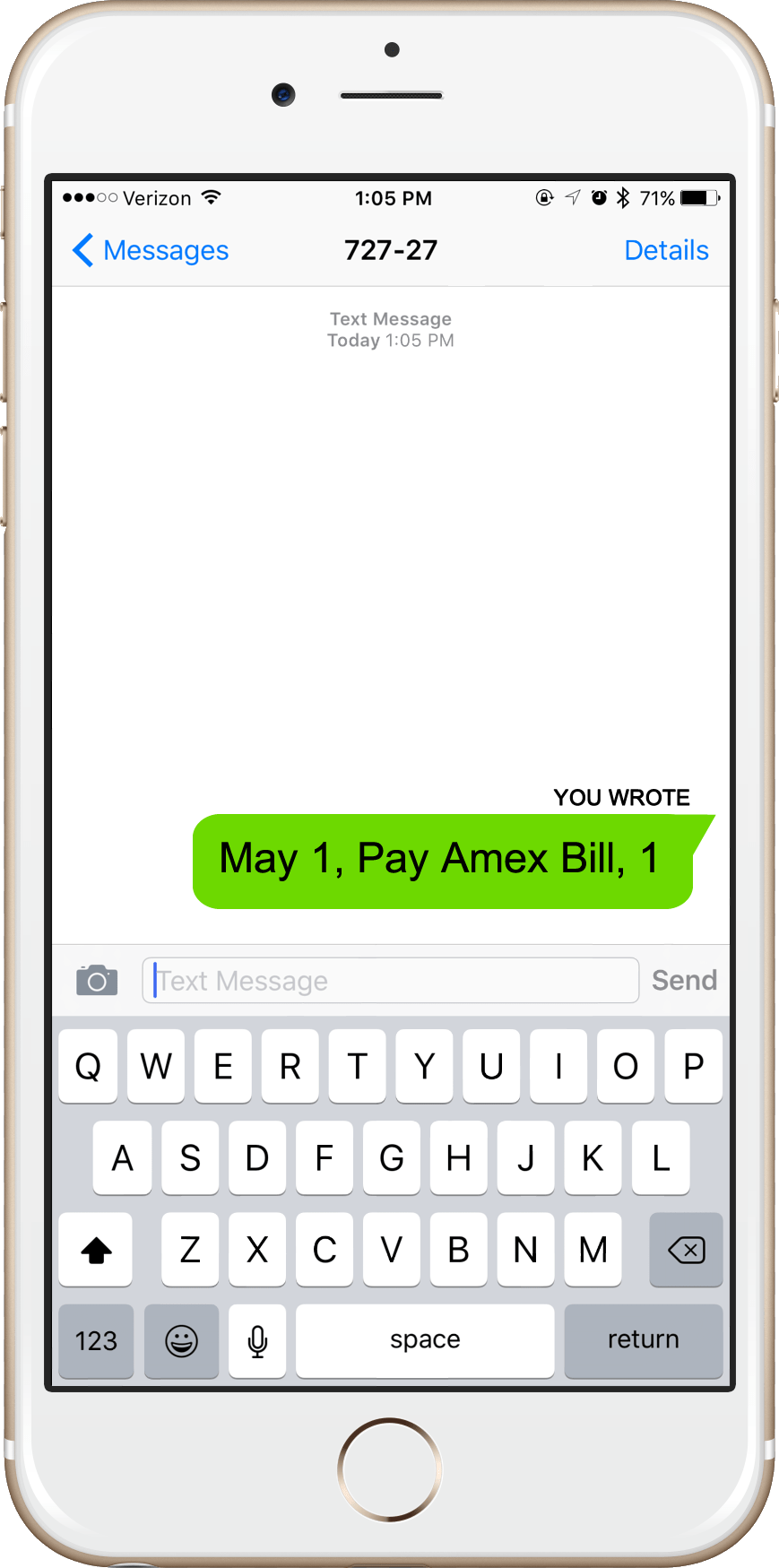
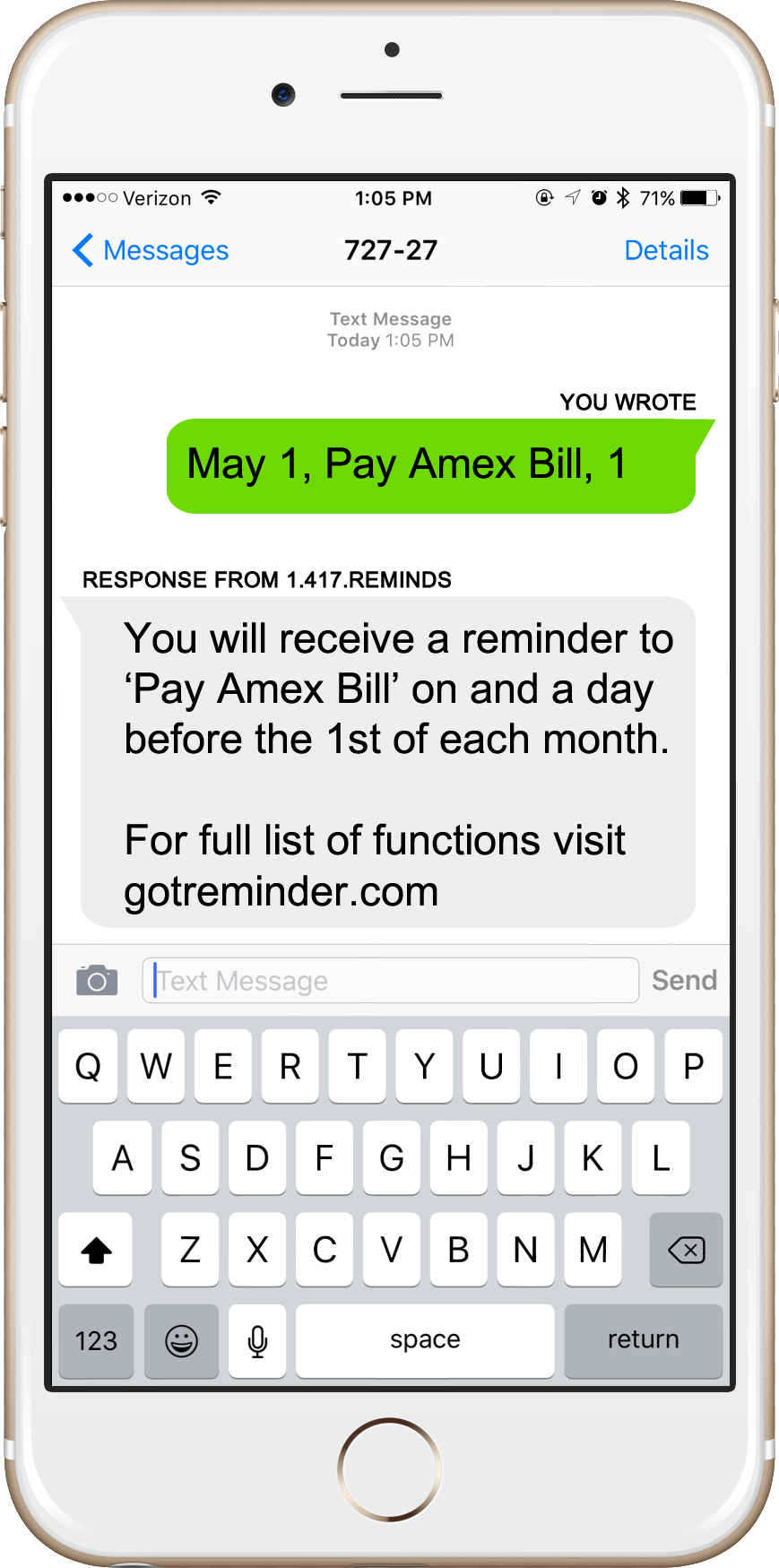
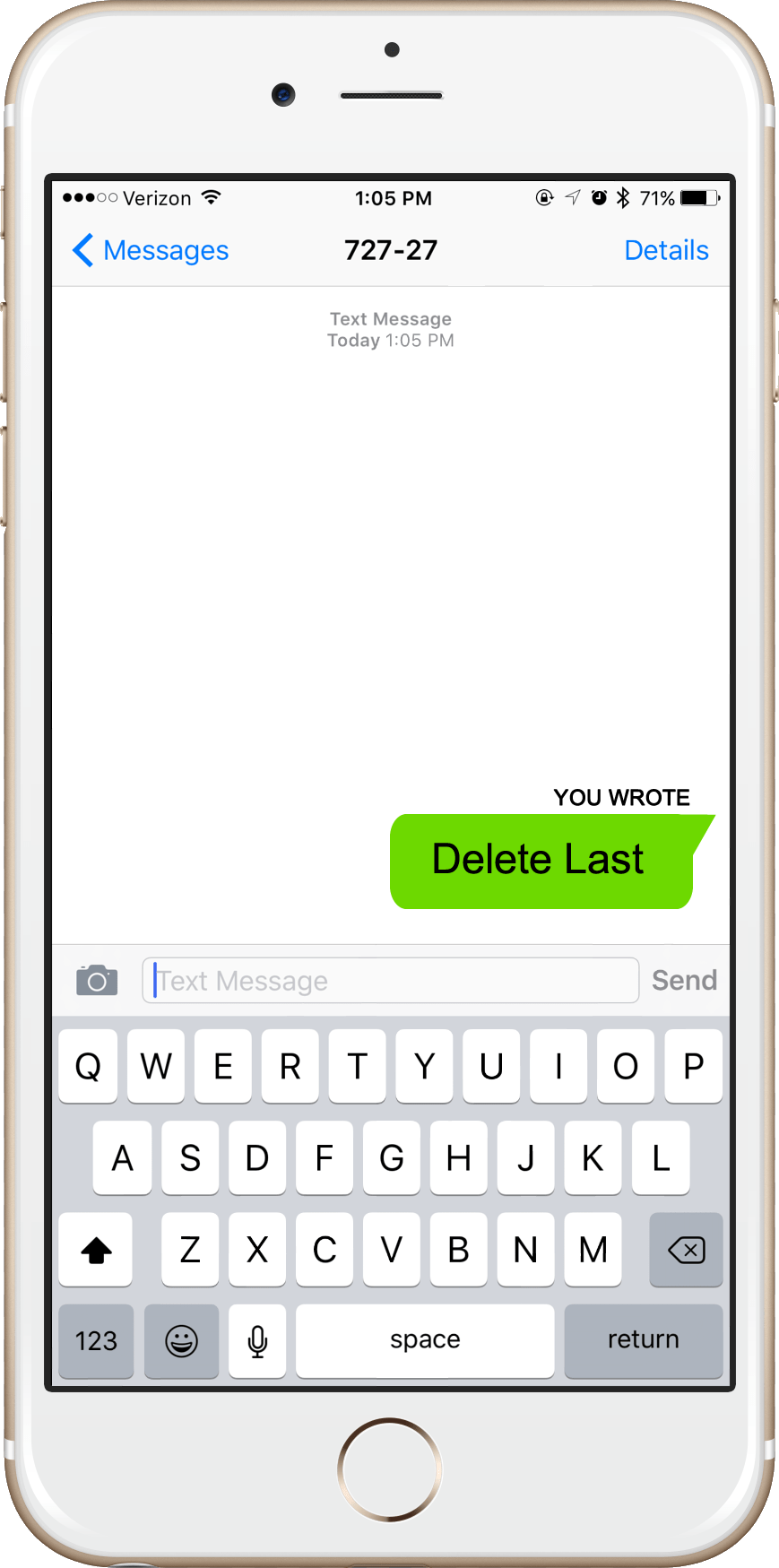
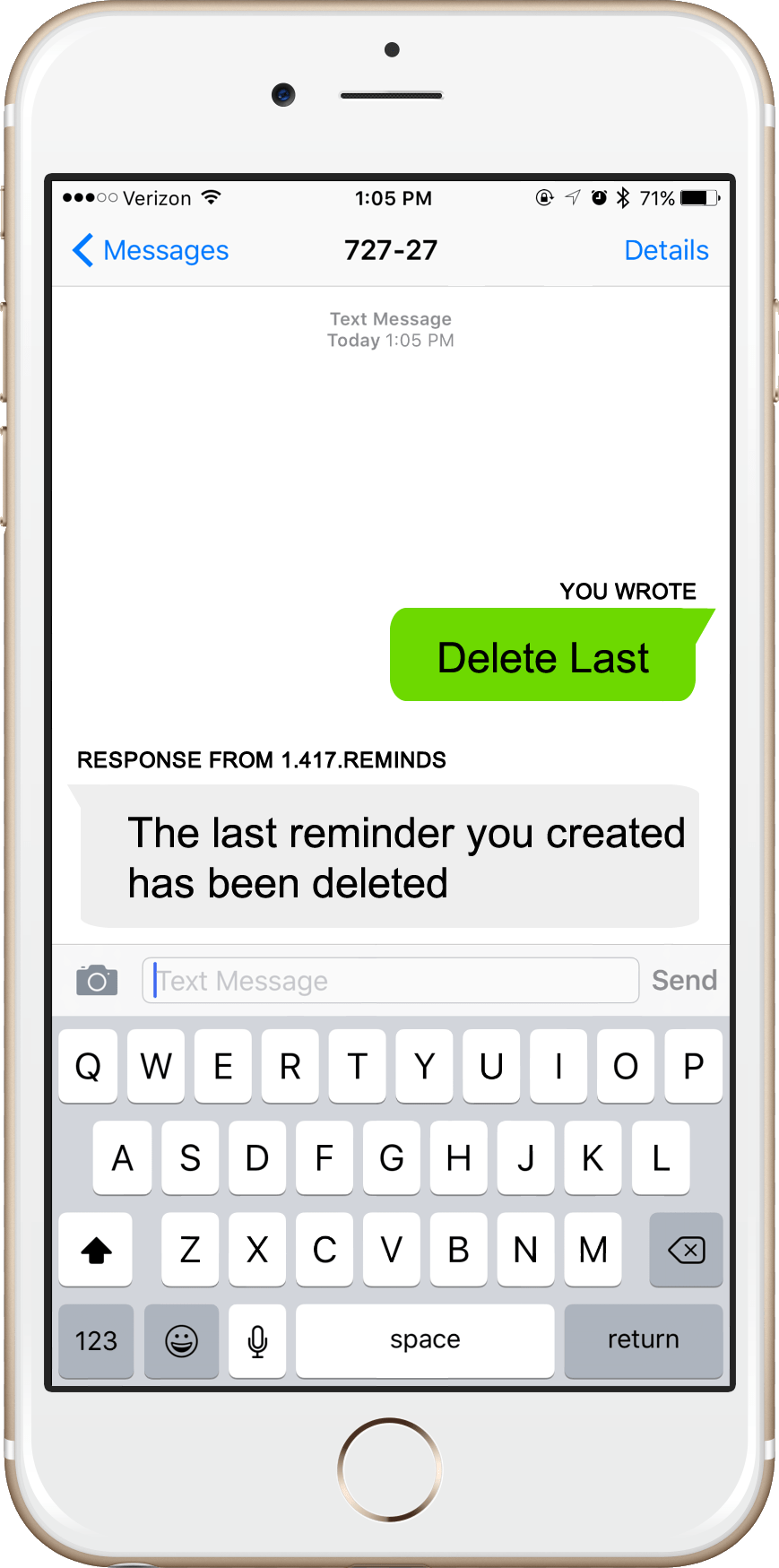

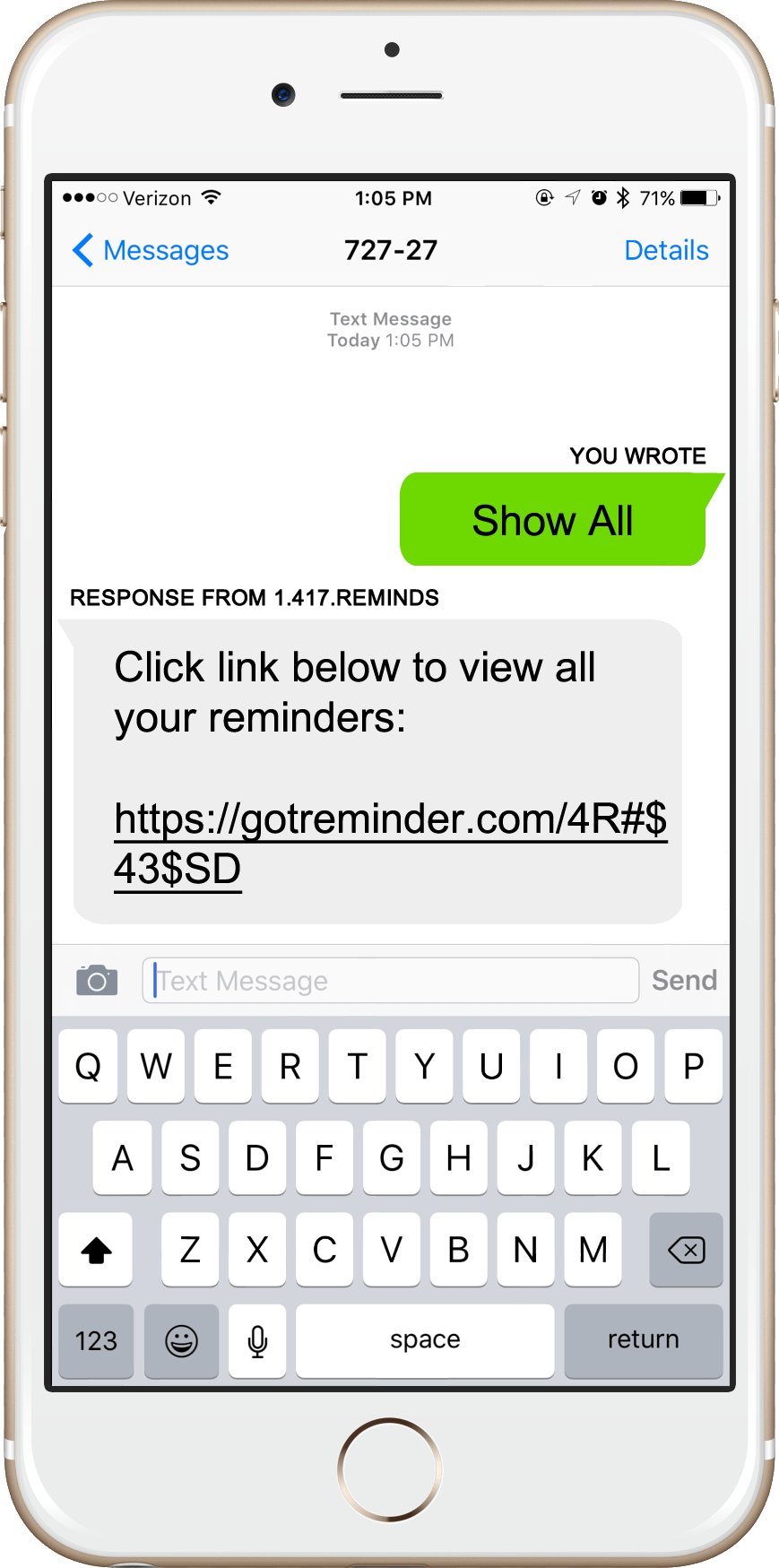
SAMPLE SMS USAGE
Everything that you can do via SMS
Add a Birthday
Add a birthday to get reminders to your phone. Format is
[Month and Day of birthday],[Name Birthday]
Add a Doctors Appointment
Adding a reminder for a doctors appointment
[Appointment Date],[Appointment Details]
Add a Recurring Event
Adding multiple recurring events with one command
[Event Date],[Event Description],[1]
Delete Last Added Event
Deletes the last event you added to GotReminder.com

View All Events
You will receive a link to view all events you have recorded
Add Multiple Events
Add as many as you like, sparated by a semi-colons
Enable Voice Call for Reminder
We call you on your cell to remind you (In addition to sending a SMS)
Disable Voice Call for Reminder
Disable the voice call reminders
Delete Event
Deleting any one of your reminders
FREQUENTLY ASKED QUESTIONS
-
Usage, Format & Sample Messages
Tell us about your event and we will remind you - via SMS and phone call.
Sample usage scenarios:
- Create Birthday Reminders
- Create Doctors Appointment Reminders
- Create Wedding Anniversary Reminders
- Create Bill Payment Reminders
- Create Meeting Reminders
- Create To Do List Reminders
- Medical Providers - create easy SMS & voice appointment reminders for patients
- Commercial Businesses - create easy SMS & voice appointment reminders for customers
All you have to do is send a text message to 1.417.REMINDS or 1 (417) 736-4637
Listed below are the different usage functionsFor a One Time Reminder
Event Date Comma Event DescriptionFormat is event date, followed by a comma, followed by event description,
EVENT DATE: Date of event, in ANY format, as long as its just the month and day (no year).EVENT DESCRIPTION: Describe event in a few wordsSAMPLE MESSAGE
Oct 17th, Dads BirthdaySAMPLE MESSAGE
Oct-17, Our AnniversarySAMPLE MESSAGE
17 October, Docs appointment at 4 PM
For Recurring Reminders
Event Date Comma Event Description Comma 1Format is event date, followed by a comma, followed by event description,followed by a comma, followed by the number 1.
EVENT DATE: Date of event, in ANY format, as long as its just the month and day (no year).EVENT DESCRIPTION: Describe event in a few wordsSAMPLE MESSAGE
June 1st, Monthly Board Meeting at 4PM, 1
Setup Multiple Reminders
Event Date 1 Comma Event Description 1 Semi-Colon Event Date 2 Comma Event Description 2Format is event date, followed by a comma, followed by event description,followed by a comma, followed by the number 1.
EVENT DATE: Date of event, in ANY format, as long as its just the month and day (no year).EVENT DESCRIPTION: Describe event in a few wordsSAMPLE MESSAGE
June 1st, Jons Birthday; April 4th Sams Birthday
View All Reminders
view allSystem will return a link that will open all your events in a browser
SAMPLE MESSAGE
view all
Delete a Reminder
deleteYou will receive a link, that if you follow, will show you all your reminders in a browser. Once you see all your reminders on the browser, you will have the option to delete any.
SAMPLE MESSAGE
delete
Delete Last Reminder
delete lastSystem will delete the last reminder you added
SAMPLE MESSAGE
delete last -
Facebook sends birthday reminders. Why do I need you?
Because we are:- We are actually free - no credit card, no registration, no logging in.
- We dont sell or share your data
- We are so much easier to use
- We do all types of reminders and not just birthdays
-
Will my cellphone provider charge me for sending you a message?
Standard text messaging rates apply (by your carrier). We dont charge anything. -
Are you really a free public service or is this a gimmick?
This is a public service. So, yes, we are free. In order for you to use this service fully:
1. We dont need your Credit Card Number
2. We dont need your Email Address
3. We dont need your Address
4. We dont need you to login, register or create an account
5. We may not be a free service forever, but if you joined free, the service will be free to you for life, guaranteed.
-
Will you send me promotional messages or offers from time to time?
No, we will not. No exceptions. -
Will you share my information with anyone?
No, we will not. No exceptions. -
Is this service reliable?
Yes, we have multiple redunduncies. We do our best, however, we offer no guarantees. -
Where are you based?
Los Angeles, California -
How can I contact you?
Right here. Type to your hearts desire and click 'Send'. The message will be SMS texted to the appropriate party.
-
How can I setup my first reminder using SMS?
Send a SMS message to 1.417.REMINDS with the following content:
Oct 17th, Dads Birthday- 1. Format is Event Date, followed by a comma, and then followed by the event description. See message format for details
- 2. As soon as you send that message, you will receive confirmation that your reminder has been setup.
- 3. You will now receive a reminder on the day of, and a day before the event.
-
Can you show me examples of some valid messages that can be sent?
These are all valid messages
Oct 17, Dads Birthday Jan 12th, Sams Birthday 12th Jan, Marys and Johns Anniversary
12 Jan, Physical Checkup at Max Center at 2 PM 12th January, My Anniversay
May 1,Pay Amex Bill -
How can I view a list of all the people that I have setup reminders for?
Easy. Just send the following message:
show all -
How can I edit an existing reminder?
You cant. You will need to delete and re-add the reminder. -
How can I delete an existing reminder?
Send the following message:
deleteYou will receive a link, that if you follow, will show you all your reminders in a browserOnce you see all your reminders on the browser, you will have the option to delete any. -
How can I delete the last reminder I created?
Send the following message:
delete last -
Instead of messaging me, can you call me to remind me?
We absolutely do, by default. -
How do I disable phone calls for reminders?
Send the following message:
disable calls -
How do I re-enable phone calls for reminders?
Send the following message:
enable calls -
What SMS number should I send messages to for your service?
1.417.REMINDS
-
Im being spammed by birthday reminders to all these people I do not know. How do I stop this instantly?
Just send the following message:
stopTo restart service at a later date, send the following message:
start -
How do I setup recurring reminders?
By adding a 1 separated by a comma at end of any message
Jun 1st, Pay Chase Car Loan Payment $500,1
This will immediately create 6 reminders for you - you will get a reminder each month on the 1st, starting June 1st, to pay your car loan -
How Do I Contact You?
For All Purposes: g@ext.am
Please make sure you mention GotReminder.com in the Subject Line
